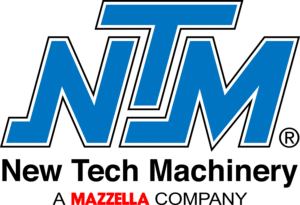Improved and redesigned with you in mind!
UNIQ® Automatic
Designed with your safety and intuitiveness in mind, the UNIQ Automatic Control System allows you to gain more control of your metal roofing projects with computer automation and functionality directly to your NTM portable rollformer.
Download The Latest Software Update
UNIQ® Automatic
Control System
Designed with your safety and intuitiveness in mind, the UNIQ Automatic Control System allows you to gain more control of your metal roofing projects with computer automation and functionality directly to your NTM portable rollformer.
Redesigned and reengineered, the latest software updates implement your feedback for simple and reliable use of your UNIQ controller and machine.
Download The Latest Software Update
Features of the UNIQ® Automatic Control System
7″ Touchscreen
7” touchscreen with lockable metal covers. Computer controller includes troubleshooting screens, coil calculator for estimating how much material you have left, job and part entry functions, and machine settings.Automatic / Manual Operation
Automatic or manual operation of your machine and shear control via the touchscreen connection or the manual push-button control panel.Automatic Notching*
Automatic notch control (if your SSQ II™ MultiPro Roof Panel Machine is equipped for notching) saves you time and labor by programming the types of notches you need and automatically punching the notches as the material goes through the machine, even angled notching for hips/valleys, etc.* if equipped
Easy Cutlist Import / Export
USB port for program updates and to import a 600-panel length cutlist and export of final project specifications.
How does the UNIQ® Automatic Control System work?
When working in conjunction with the UNIQ Automatic Controller, your machine knows the exact length and quantity of the panels being input into the system, when to bring the shear down to cut your panel to the desired length, and controls the machine’s drive, notching, and shear functions.
Cutlists can be entered into the UNIQ Control System by typing the cutlist into a computer, exporting it, and uploading it via USB and thumb drive into the controller, or by inputting the cutlist right on the touchscreen.
Contact UsUNIQ Automatic Control System Resources
Instructional Guides and Documentation
Instructions for Field Updating UNIQ Software Program How to Copy the UNIQ / NTM200 Programs onto SD and USB Drives UNIQ Automatic Control System Supplement ManualUNIQ® Automatic Control System Video Tutorials
UNIQ Automatic Control System New Software Tutorial UNIQ Automatic Control System Software Update Tutorial How to Program Panel Length Using the UNIQ Automatic Control System How to Import a Cutlist into the UNIQ Automatic Control System How to Use the Push-Button Panel on the UNIQ Automatic Controller How to Feed and Run Material on an NTM SSQ II™ MultiPro With Notching How to Upgrade the NTM UNIQ® Manual Control System to AutomaticWant to know more?
If you have questions about the UNIQ® Automatic Control System or any of our portable rollforming machines and equipment, we’re here to help!
Contact Us